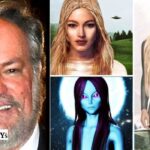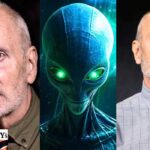No doubt, streaming TV has changed the game for traditional TV services. What used to be something that just a few users could enjoy in the on-demand space has now expanded into an enterprise that includes the most entertainment that everyone is willing to pay for.
According to Statista, many consumers are cutting the cord and switching to streaming services because the latter offered access to shows and movies that the former could not. And that’s natural: streaming service does offer better service than traditional TV service.
But there are many streaming TV options out there to choose from. If you are wondering how to narrow it down, we got you. Read through the guide on how you can choose a suitable streaming TV service.
However, there is a catch with using a streaming TV service: a reliable internet connection. And that too the one that offers fast internet speeds to provide you a lag-free and seamless connectivity. Whether you are planning on just standard streaming or 4K, you need internet, unlike cable TV.
For that, We recommend Xfinity internet services since it offers ease of mind with seamless internet solutions at affordable rates. Get in touch with Xfinity customer service to sign up for internet plans that allow for uninterrupted streaming along with your other online activities.
Now that you have decided on the gateway to using streaming services, it’s time to decide on how to choose the right streaming TV service for yourself. We have provided some tips below to make it easier for you. Consider the following:
What’s Your Budget?
Many people consider price as an important factor when choosing a streaming service, with some even considering canceling the service if the price doesn’t match the value. Whether we like it or not, your budget ultimately decides the kind of streaming services you go for.
A basic streaming service costs around $7-$10/mo. Its premium plan goes up to $15-$20/mo. This sounds much cheaper than a basic cable TV service, which is usually priced at $50-$70/mo. What’s even better is that you can sign up for multiple streaming TV services and it would still be priced up to what usually had to pay for your cable TV service. Sounds great, right?
You can opt for a single streaming TV service if you feel that it has all the content that you need. Or you can opt for multiple streaming TV services for more content as long as it meets your budgetary needs.
What Streaming Services Are Available?
A streaming service is typically designed to serve a particular niche and many streaming services differ from each other because of the kind of content they offer. Consider the following questions:
- What kind of content do you like watching?
- Do you and the other people living in your home prefer the same movies and TV shows? If multiple people will be using the streaming service, then you need an internet connection that can meet all their bandwidths.
- Do you want the option of being able to save content and watch it later? Your streaming service should have that option and your internet connection should have a reliable download speed.
- Do you want to buy a streaming TV service with an add-on or the one-size-fits-all plan?
Keep in mind that these streaming TV services might serve as video-on-demand, but not all of them are the same. Some streaming services offer live TV, while others just provide content from their library.
What is Your Family’s Preference?
If you are getting the package for other people in your home as well i.e. your partner and your children, you need to consider their needs as well.
Peppa Pig may not appeal to your older child as it does to your younger one. And the You series isn’t suitable for the whole family, but there’s going to be someone who wants to see what Joe Goldberg’s motives are in the next season. Hence, you need to consider everyone’s streaming needs.
This will help you to realize what streaming services offer such content. Whether you should go for live TV or non-live TV streaming service.
How Many Screens Does It Offer?
Yes, each subscription has a condition of the number of screens that can stream the service simultaneously. Live TV streaming services are usually limited to two or three screens. But sometimes you can find a provider that offers various options from single-user to unlimited devices. This is also important to ask when shopping for any streaming TV service.
Did You Check Its Compatibility?
One might think that streaming live TV is a better option than cable TV because you don’t have to pay for a cable box or satellite dish. But all TVs are not the same. Without a smart TV or streaming device, you cannot stream live TV.
Though there might be a few workarounds you can try. For instance, with the help of Google Chromecast, you can stream any content from your smartphone or tablet onto the TV. Amazon Fire TV is ideal for streaming several live TV channels and is compatible with some smart home devices. Roku Streaming Stick allows access to a lot of apps and channels as well as a voice control remote for ease of access.
These are some of the temporary streaming tips you can try if you can’t afford to buy a smart TV yet. All you need to make sure of is that you have a reliable internet connection for streaming and a smartphone that is compatible with the streaming app.
Final Thoughts
All the tips mentioned above should help you to narrow down what kind of streaming TV service you want to go for! Make sure to do proper research on all the factors that are involved i.e. budget, content you like, add-ons, perks, number of the screen, etc. as already mentioned above! Once you have finalized, Happy Streaming!