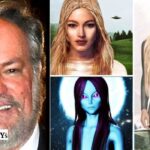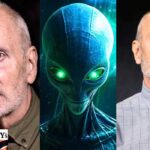Living in the age of technology, it is safe to say that our system is not protected from Internet threats. Irony! It is almost impossible to have tight security regarding the protection of data and confidential details. Every now and then, cybercrime takes place, and of course, attackers always think of violating the data. Luckily, humans are becoming more advanced in terms of technology and the latest innovations, due to which there are specific ways to deal with internet security threats.
Read also: Internet vs Intranet – what is the difference?
However, it also does not mean that you will be giving a chance to the attackers of accessing your network security. Therefore, by following the top 10 ways, you can definitely eliminate Internet threats.
Without further ado, let us check out these ways.
1. Risk Management

The first way of preventing Internet security threats is through risk management. With this, you can identify different types of risks and take the necessary steps in reducing the probability of cyber attack.
Additionally, when you are implementing, it is necessary to review all the security policies. So, try to deploy the security initially since it is less expensive in the early times.
2. Strong Passwords

One of the most common ways through which cyber and network security breaches is passwords. However, people are unable to adhere to it. If your password for all the accounts is your pet’s name, anyone can break in to steal your information.
You are responsible for not taking online security seriously! Hence, a strong password will keep the data secure.
While signing up, do not use any personal information for passwords, because for the attackers, it is a quick way of getting inside the system.
Instead, you can use the password manager to store all the passwords. Moreover, these days, there are automatically suggested passwords. They feature numbers, letters, characters that are unique for all the accounts.
3. Wireless Network
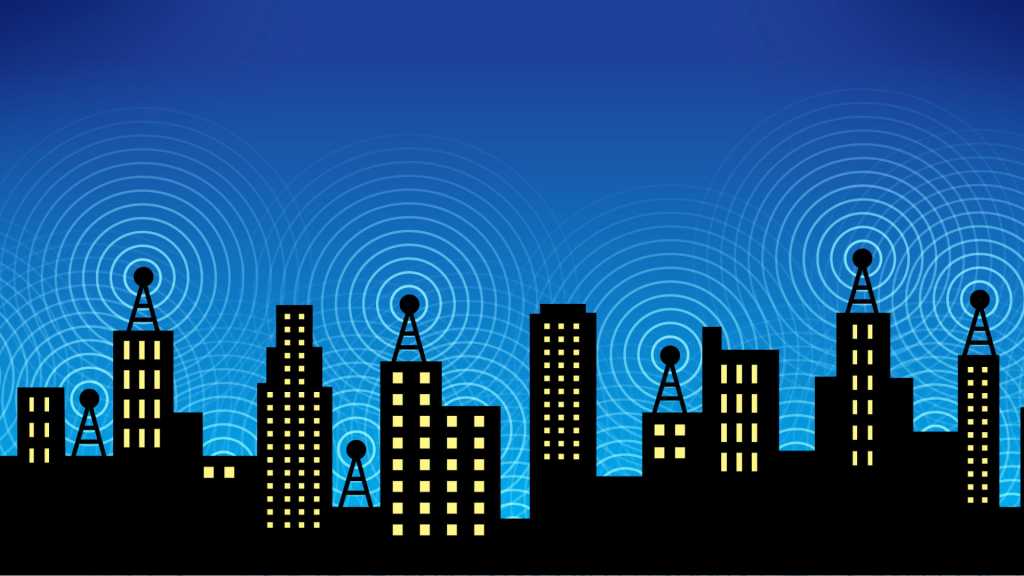
The use of a wireless network and technology has grown over the past years. It has tightened down the security. However, one crucial part to always remember is to keep the WiFi and Bluetooth turned off default on all the cell phones and gadgets.
Switch it on when you need it. Besides, whenever you are in public places, stay alert of the open WiFi’s. They can actually hack the data. Lastly, always be aware of the sites. If there’s no HTTPS, avoid opening the website.
4. Encryption Data

A common way of preventing the violation of the data is by encrypting it. Considering it is the easiest and critical way, through which the attacker cannot encrypt the data.
For instance, you are in a public café and restaurant. You have finally accessed the unsecured network. With this, the users can get your passwords and check around the activities.
Therefore, one should invest in the VPN, i.e. Virtual Private Network. It will give you the necessary privacy to make you ensure that your confidential data stays safe.
Losing data on cell phones and laptops are very easy. You can easily invest in low-cost encryption software for laptops and computers.
5. Training Employees
As much as you install software, practice techniques for internet threats, it is also essential to educate the employees.
Your employees might end up opening the emails and links which are harmful. Hence, when it comes to security, employees must be trained and brought on the board to understand the value of security.
Additionally, employees should be educated in not opening the unknown attachment, which are the sources of viruses and malware.
6. Firewalls

Almost everywhere, firewalls are installed for safety protection. All the messages and emails that one sends pass through the firewall. It is the network through which the messages are examined and thereon blocks the signal that does not meet the specific requirements.
Hence, installing a firewall system is essential.
Read also: Modern Humanoid Robots in 2019: Threats To Humans By Anthropomorphic Robots
7. Two-Factor Authentication
Some time ago, there was no two-factor authentication. For the past couple of years, your cell phone has become a bridge where the notification comes when somebody makes an attempt to login through your account.
Apart from your cell phone, add the email address for two-factor authentication where an alert is sent every time someone is entering in the system.
The best example of the two-factor authentication is Google with its additional security. It sends you the text message with a code, which allows signing in the accounts. Invaders are thus prevented from entering, as two-factor authentication is a barrier for them.
8. Security Policies
Having specific security policies within the organization and business is mandatory. Employees should know the value of security and be able to identify the risks associated with internet threats. Keep updating the policies and reviewing them.
9. Anti-Virus

Since the beginning of internet security threats, anti-virus systems have been installed universally. One has to be cautious in clicking the links. Multiple anti-virus software incorporates the anti-spyware elements and helps with such problems as hacking user names and passwords.
The primary aim of any anti-virus software is to eliminate the viruses. It also scans the file which contains malicious software.
But, before installing any anti-virus and anti-spare, read out the terms and conditions.
10. Updating Themselves
Last but not least, keep yourself updated with the ongoing Internet threats. Alongside, keep your eyes open to the latest technologies that you can deploy for the organization.
As technology is progressing, hackers are consistently finding new ways of getting confidential information. So, keep yourself updated.
Other Ways of Dealing with Internet Threats
• Create copies of important documents;
• Limit physical access to computers and networks;
• Change passwords regularly;
• Secure your WiFi network;
• Control the authorities among your employees to access the web and other essential things;
• Download all the latest updates for operating systems regularly.
With the 24×7 Internet in our smartphones and other devices, it is prominent that we become vulnerable to attackers. Thus, to make sure that the data and information are secured, try out these ten ways, and you will be able to protect your information.